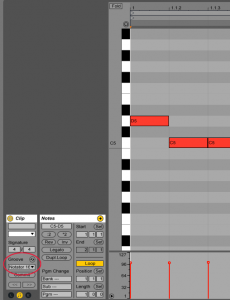Blog
Using Ableton Live’s Groove Templates with Audio Damage Tattoo
Audio Damage’s Tattoo is a great little drum synth and sequencer. If you would like to use your DAWs groove and swing templates (such as Ableton Live) then you may be wondering how this can be done, or if it is even possible. Fortunately, this is quite easy and Tattoo already has the functionality to do this built in.
The first thing to do is change Tattoo’s sync mode from Host (the default) to Midi Sync (see image below).
On the same midi channel as Tattoo add a new midi clip and switch to 1/16 notes. Now enter a single D5 note and then fill the remaining bar with notes on C5. These are trigger notes – D5 will begin playback from the start of the pattern, and subsequent C5 notes play each step of the pattern. It’s worth noting that once the mode is changed from Host to Midi Sync, Tattoo’s internal Swing control will have no effect.
You should now hear your drum pattern playing from Tatto when playing your midi clip. If your Tattoo pattern is set to play more than one bar then you will just need to extend your midi clip as required.
Now that we have a midi clip in Live that is controlling the playback of a pattern in Tattoo we can easily apply swing and groove templates in the same way that they are applied to any other midi or audio clip. Open Live’s groove pool and select a template and then load it into your midi clip, it is then applied to the Tattoo pattern immediately.
Switching between Tattoo’s patterns is also possible using trigger notes within the same midi clip. For this, Midi Sync mode doesn’t need to be activated, but you won’t be able to use external swing and groove templates without it. Notes C3 and upwards with trigger patterns in Tattoo (if they contain notes that is). So for example, C3 will trigger pattern one, C#3 pattern two, D3 pattern three, and so on.
When switching patterns like this it may be necessary to also add a D5 note, this will only apply if the preceeding pattern hasn’t finished playing. For example, if Tattoo’s pattern one is set to play two bars (2×16) and you have a midi switch note at the start of bar two (in Live’s midi clip) then Tattoo will continue playing pattern one because it is set to play two bars. Entering a D5 note at the start of bar two will make the pattern play from the start (see image below).
You may also find these articles helpful
How to clean up and get your drum loops working better with your bass